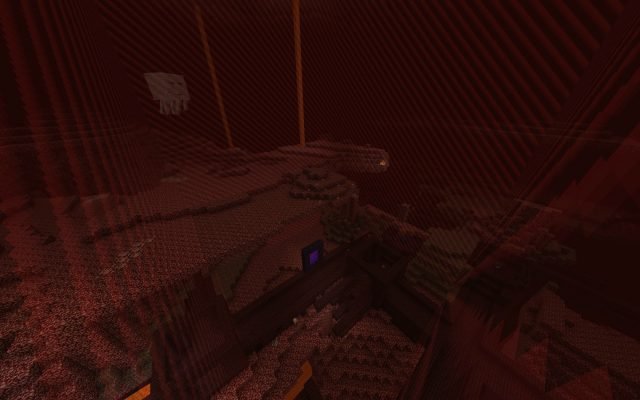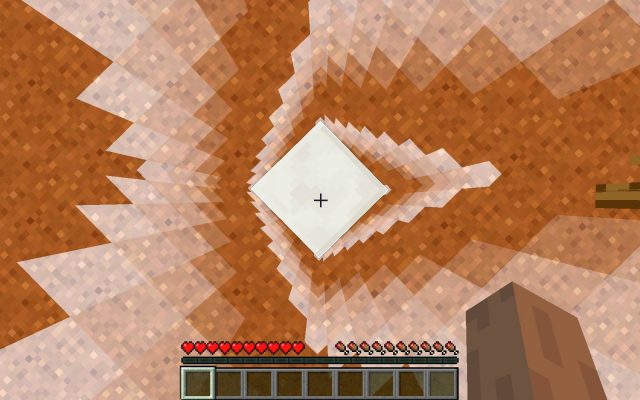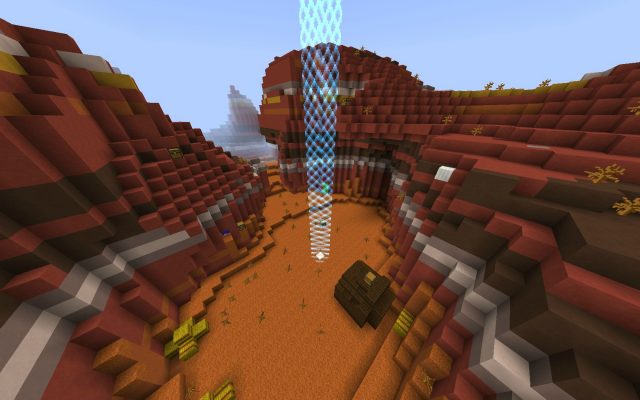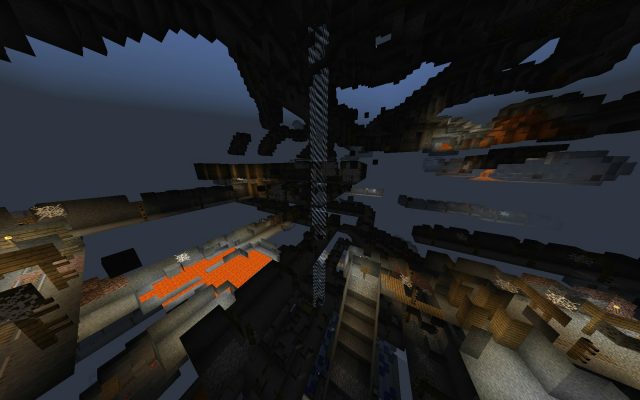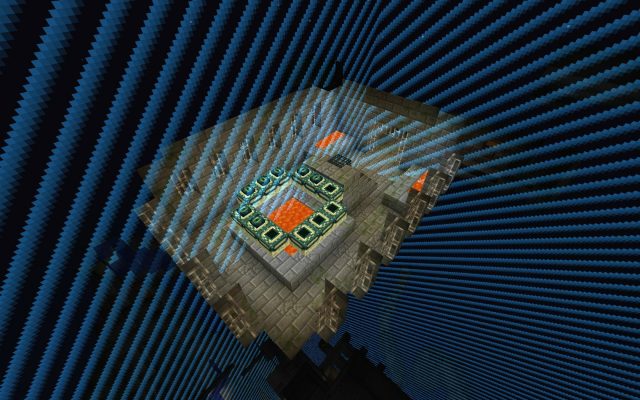The sequel to the popular Captive Minecraft Map, Captive Minecraft 2 follows the same formula of putting the player in a 1×1 box when starting the map. This box is then expanded by completing various achievements, and by expanding the box, you get access to more areas, resources, and even hidden secrets. This in turn allows you to complete more achievements, which again expands the world!
Captive Minecraft 2 features a new larger custom world, and this time around the world has been designed from the ground up to provide a challenge, rather than keeping the world as vanilla as possible, as was the case with the first map. You will need to stock up on supplies before attempting to get down to the diamond level this time around.
Captive Minecraft 2 also introduces the new Room of Monuments. Each monument you complete as you progress through the game will yield extra bonus rewards to help you in your journey.
As with its predecessor, Captive Minecraft 2 is best played with friends, but it is also totally viable to play it alone if that is more your thing.
Get as many achievements as you can to expand your world, adapt to the challenges, and have fun (and good luck) completing the Room of Monuments!
New features in Captive Minecraft 2:
- The Room of Monuments! This room is filled with empty podiums. Completed each Monument to earn a new prize.
- Achievements in order! All achievements must now be earned in order rather than when you can. This means that you better make sure you meet all the requirements before you craft that Notch Apple!
- Enhanced multiplayer support! Everyone’s Achievement “tree” is now synchronized. So whenever a friend or another player in the map gets an achievement, so does everyone else.
- The ‘On A Rail’ Achievement is now obtainable! To get the achievement in Vanilla Minecraft, you needed to travel 1000 blocks away from your starting point to get this Achievement. That isn’t possible in Captive Minecraft, so the creators have used some redstone tricks to make this attainable. Just travel 1000 blocks total in a Minecart to unlock it.
Gameplay Tips for new and experienced players:
- Never, ever cover or break that Quartz Block! That’s where Monument Rewards will appear.
- There are still some bugs with The Nether. Sometimes you will appear in the World Border, as intended. Other times, you’ll appear at a new Portal completely outside the Border. If this happens, exit the Nether, then restart Minecraft if in Single Player. For multiplayer, you’ll need to restart the server. This appears to be a snapshot bug.
- You can hold TAB to see who of your friends has earned the most Achievements and contributed most to the size of the world.
- The Sniper Duel Achievement is possible! But you need to have completed a fair deal of Achievements before you can access the appropriate area. Here’s a hint: think outside the box!
- To disable everyone’s Achievements being announced over chat on servers, open server.properties and set “announce-player-achievements=true” to false.
Instructions on how to install the Captive Minecraft 2 map:
Captive Minecraft 2 isn’t a mod, but a world save, meaning you can play it in vanilla Minecraft. To get it up and running, you need to be running Minecraft 1.8 snapshot 14w28b. Newer snapshots appear to have broken /testforblocks and therefore the Room of Monuments will not function in these versions.
- Open the Minecraft Launcher.
- Edit your profile, or create a new one, to include experimental “snapshots” and choose ’14w28b’.
- Download the world save, place it in your /minecraft/saves folder and unzip it. You should now be able to access Captive Minecraft II from your single player menu, although you might have to scroll a bit.
IMPORTANT: Never open Captive Minecraft in an earlier version of the game! It will break the world. If you’re going to run a server, you MUST have Command Blocks enabled in server.properties!
Here is the awesome official Captive Minecraft 2 trailer, check it out: