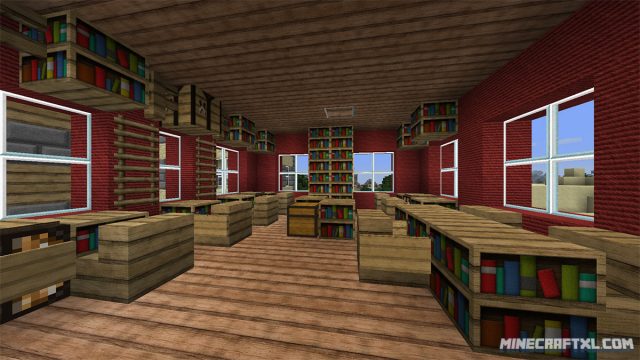R3D.CRAFT Default Realism is another resource pack that seeks to keep the classic style of Minecraft, but still make it higher definition and smoother.
It is currently one of, if not the most, popular of these packs, and it does a great job of converting the textures and such, while still remaining true to the style of Minecraft.
The realism is enhanced with higher quality textures, smooth shapes, better shadows, better lighting, smoother color-transitions, added missing details and so on.
The pack is for people who like the classic style, and want to keep it, but at the same time want more quality from the games textures. The that is done in this resource pack is by matching the correct colors and indication of shapes to the classic style, while enhancing and upgrading the textures.
R3D.CRAFT looks great, especially if you also use a shader pack with it, such as Sonic Ether’s Unbelievable Shaders. Do that, and you might just confuse Minecraft for a next-gen game!
Note: MCPatcher is highly recommended for this pack, as it makes the resource pack look smooth, through connected textures, and the other features are nice as well.
In terms of resolutions, you have plenty to chose from, as this pack is available in the following:
32×32, 64×64, 128×128, 256×256, and 512×512.
Personally, I’d recommend the 128×128 one, as it strikes a good balance between performance and looks, but if you have a powerful PC or just want the best possible looks, do go higher. Be warned that it can be taxing on your system though.
There are 2 versions of the pack, “Smooth Realism” and “Default Realism”, the difference between being that the “Smooth Realism” is, well, smoother in looks than “Default Realism”.
Here is a comparison between the R3D.CRAFT and default resource pack:
How to install the R3D.CRAFT Resource Pack for Minecraft:
- Download the Resource Pack.
- Optional: Download and install MCPatcher or OptiFine.
- Start Minecraft.
- Press Esc and go to options.
- Click on “Resource Packs”.
- Click on “Open resource pack folder”.
- Put the .zip file that you downloaded into the resource pack folder.
- The resource pack should now appear in Minecraft, now choose the resource pack and click “Done”.
- There you go, the pack should now be installed and ready to be used, enjoy and have fun!
Here is a beautiful video showing the pack off in motion, check it out:
Download
- R3D.CRAFT for Minecraft 1.7/1.6 (Smooth Realism) [32x32] (Mirror 1)
- R3D.CRAFT for Minecraft 1.7/1.6 (Smooth Realism) [64x64] (Mirror 1)
- R3D.CRAFT for Minecraft 1.7/1.6 (Smooth Realism) [128x128] (Mirror 1)
- R3D.CRAFT for Minecraft 1.7/1.6 (Smooth Realism) [256x256] (Mirror 1)
- R3D.CRAFT for Minecraft 1.7/1.6 (Smooth Realism) [512x512] (Mirror 1)
- R3D.CRAFT for Minecraft 1.7/1.6 (Smooth Realism) [32x32] (Mirror 2)
- R3D.CRAFT for Minecraft 1.7/1.6 (Smooth Realism) [64x64] (Mirror 2)
- R3D.CRAFT for Minecraft 1.7/1.6 (Smooth Realism) [128x128] (Mirror 2)
- R3D.CRAFT for Minecraft 1.7/1.6 (Smooth Realism) [256x256] (Mirror 2)
- R3D.CRAFT for Minecraft 1.7/1.6 (Smooth Realism) [512x512] (Mirror 2)
- R3D.CRAFT for Minecraft 1.7/1.6 (Default Realism) [32x32] (Mirror 1)
- R3D.CRAFT for Minecraft 1.7/1.6 (Default Realism) [64x64] (Mirror 1)
- R3D.CRAFT for Minecraft 1.7/1.6 (Default Realism) [128x128] (Mirror 1)
- R3D.CRAFT for Minecraft 1.7/1.6 (Default Realism) [256x256] (Mirror 1)
- R3D.CRAFT for Minecraft 1.7/1.6 (Default Realism) [512x512] (Mirror 1)
- R3D.CRAFT for Minecraft 1.7/1.6 (Default Realism) [32x32] (Mirror 2)
- R3D.CRAFT for Minecraft 1.7/1.6 (Default Realism) [64x64] (Mirror 2)
- R3D.CRAFT for Minecraft 1.7/1.6 (Default Realism) [128x128] (Mirror 2)
- R3D.CRAFT for Minecraft 1.7/1.6 (Default Realism) [256x256] (Mirror 2)
- R3D.CRAFT for Minecraft 1.7/1.6 (Default Realism) [512x512] (Mirror 2)