Shape Shifter Z mod is a very cool mod that enables the player to shape shift into every single mob from the game, including end-bosses such as Wither and the Nether Dragon. When you shape shift, you also get every ability that mob has, so if you for instance want to shape shift into an Enderman, you get the ability to teleport, as a Skeleton you can shoot arrows everywhere, Ghast lets you shoot fireballs and so on.
In order to shape shift, you have to craft various bones through increasingly better materials, so for the first bone you don’t really need that hard-to-get materials, but the last bone requires every previous bone as well as several diamonds and gold ingots, so it is hard to acquire.
Recipes for the different Shape Shift Bones are as follows (click to expand):The first Shape Shifting Bone, simply right click to cycle between the shapes:
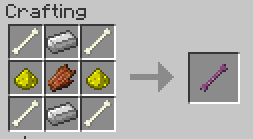
The Ability Bone, allows you to use your current shape’s special ability by right clicking (like teleporting as an Enderman):

The Original Shape Shifting Bone, almost the same as the Shape Shifting Bone, but this one opens a menu where you can chose your shape instead of cycling through them:

Here is a list of all the shapes available in this mod:
- Ender Dragon
- Ocelot
- Horse
- Creeper
- Zombie
- Spider
- Villager
- Enderman
- Ghast
- Wolf
- Wither
- Silverfish
- Sheep
- Chicken
- Slime
- Pig
- Golem
- Skeleton
- Magmacube
- Squid
- Blaze
- Witch
- Snowman
- Cow
- Mooshroom
- Bat
Player
- Can switch Herobrine which has the following abilities:
- Has 6x the strength of a normal player
- Wears a Mojang cape
Pig
- Can produce cooked pork
- Fits in small places
- Makes pig noises
Sheep
- Produces colored wool
- Makes sheep noises
Chicken
- Can triple jump
- Has slow fall
- Produces chicken eggs
- Fits in small places
- Makes chicken noises
Ghast
- Ability to fly
- Can shoot large fireballs
- Is huge
- Makes Ghast noises
Spider
- Ability to wall climb
- Has a long distance web ability
- Is wider than 2 blocks
- Has a 50% chance to look like a cave spider
- Makes spider noises
Cow
- Moos
- Can spray cooked beef
- Makes cow noises
Mooshroom
- Can spray mushrooms
- Makes cow noises
Silverfish
- Spawns silverfish
- Is only one block high
- Other silverfish doesn’t attack you
- Makes silverfish noises
Squid
- Breathes underwater
- Can produce ink sacs
Enderman
- Has a long distance teleport (as far as you can see)
- Makes Enderman noises
Creeper
- Like Tim the Enchanter (can create explosions everywhere)
- Is explosion proof (so you don’t commit suicide when you blow up)
Blaze
- Ability to fly
- Can shoot fireballs
- Fire immunity
- Makes Blaze noises
Zombie
- Turn anything you kill into more zombies
- Zombies doesn’t attack you
- Burns in daylight
- Can turn into a Zombie Pigman to avoid burning in daylight
- Makes zombie noises
Wolf
- Moves extra fast
- Reduces hunger drain when its ability is activated
- Makes wolf noises
Snowman
- Can throw snowballs
- Leaves a snow trail
Skeleton
- Can shoot arrows
- Makes skeleton noises
- Has a 50% chance to have a wither skeleton skin
Witch
- Can throw potions
- Is immune to instant potion effects
Ocelot
- Can spawn baby ocelots
- Has a 25% chance to spawn a fully grown tamed cat
- Ocelot mobs are no longer spooked by you
- Makes ocelot noises
Slime
- Can spawn slimes, big and small
- Makes slime noises and effects
- Has a chance to be a small, medium, or big slime
- Makes other slimes friendly to you
Magmacube
- Can cause fires
- Can jump higher
- Is immune to fire
- Makes magmacube noises and effects
- Has a chance to be a small, medium, or big magmacube
- Other magmacubes are friendly to you
Villager
- Can open iron doors
- Can spawns random items
Golem
- Can knock enemies high into air
- Can spawn more golems
Bat
- Can fly
- Makes bat noises
- Hangs from ceilings automatically
- Has night vision
- Has a vampire bat mode (with Life Leech)
Dragon
- Can fly
- Can shoot a large fireball
- Is immune to fire
- Makes dragon noises
Wither
- Can fly
- Makes wither noises
- Can shoot a wither head with added wither effect
Horse
- Is a work in progress
- Has a random horse skin
- Can wear horse clothes
It is a very fun mod that really changes how you play, as you can take on the form of every single mob from the game, which is really cool. A Forge version is in the process of being made, but so far you have to do it manually.

The mod also adds a little icon to your UI, next to the item bar, so you can easily see your current shape in first person view.
How to install Shape Shifter Z Mod for Minecraft:
On Windows:
- Download the mod from below.
- Open %appdata% in explorer (Win Key + R).
- Double click the “.minecraft” folder.
- Double click the “versions” folder.
- Make a copy of the “1.6.4” folder.
- Rename it to “1.6.4-ssz”.
- Double click the “1.6.4-ssz” folder.
- Rename “1.6.4.jar” to “1.6.4-ssz.jar”
- Rename “1.6.4.json” to “1.6.4-ssz.json”
- Mod “1.6.4-ssz.jar” by:
- Opening “1.6.4-ssz.jar” with a program such as 7-zip or WinRAR.
- Delete the folder “META-INF”
- Drag and drop the contents of “ShapeShifterZ81.zip” (open it with 7-zip or WinRAR) to “1.6.4-ssz.jar”
- Open “1.6.4-ssz.json” with a text editor program such as Notepad or Notepad++
- Edit the 2nd line to say”id”: “1.6.4-ssz” instead of “id”: “1.6.4”
- Open your Minecraft launcher and create a new profile, call it what you want, then select “release 1.6.4-ssz” under “use version” and save the profile.
- Done! Select your new profile and create a world, and the Shape Shifter Z Mod should now work.
On Macintosh:
- Download MCPatcher and this mod.
- Open Mcpatcher
- Click the plus button at bottom of MCPatcher.
- Navigate to desktop.
- Click on your mod in MCPatcher and open it.
- Click on your mod again and press OK.
- Click OK again.
- Make sure your mod is checked and click Patch.
- Click Test Minecraft and you should be done.
Here is a video of how to install this mod on Windows:
And here is a showcase video of the mod itself:




