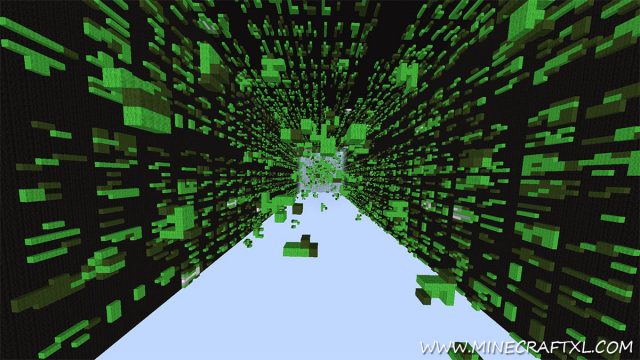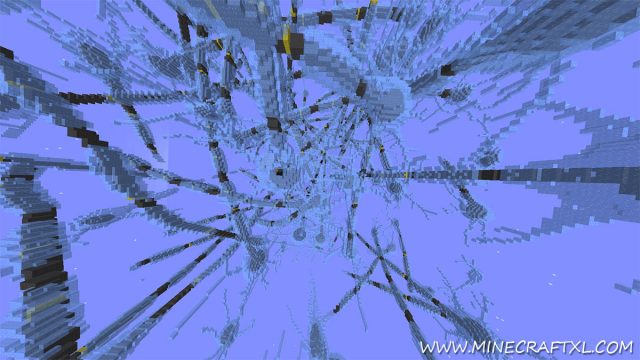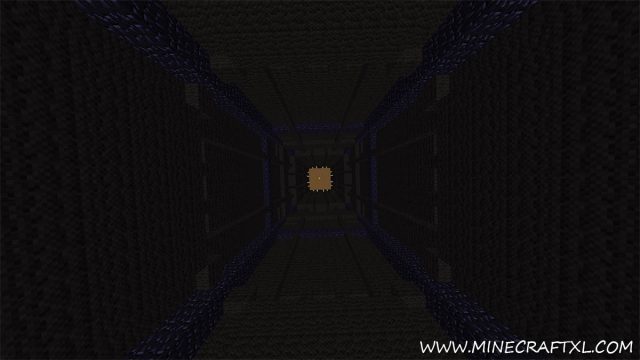This map is the sequel to the extremely cool and very popular map, The Dropper.
The Dropper 2: Newton VS Darwin features more of the same as the first, but still with very impressive and mind-blowing levels for you to jump and try to survive.
Of note can be mentioned Isengard from the Lord of the Rings franchise, in which you must first try to survive a jump from the inside, get ported to the top of the massive tower, then see if you can reach the bottom again.
There’s also a Matrix level, where you have to avoid bits of code on your way down to the bottom.
As with the previous map, the premise for this map is simple: jump, and survive the jump to the bottom.
The rules are simple as well: do not break any blocks.
In order to get the best possible experience out of the levels, you should change your video settings to the following:
- Brightness: Bright
- Render Distance: Far
- Clouds: Off
- Smooth Lightning: Off
It is also recommended that you use the default resource pack in order to get the best performance, trust me, you will need it.
When playing this map on multiplayer servers, make sure that the following is added to server.properties: “enable-command-block=true”, or if it is already added, that it is “=true”.
Note: you may encounter bug on the first level where you will get stuck on a pressure plate, to circumvent this, enter LAN mode, change to creative and allow cheats, type /gamemode 1, double tap your jump key to fly, then type /gamemode 0 to go back to survival.
The map features many varied levels, with an added bonus level if you can find all the diamonds hidden in each map.
How to install The Dropper 2: Newton VS Darwin Puzzle Map for Minecraft:
- Download the map.
- Go to your %appdata%/.minecraft folder.
- Open the “saves” folder.
- Unzip the map you downloaded and put it in the saves folder.
- That is all – see if you can finish this second iteration in The Dropper-series!
Here is a nice music video featuring the map, which does a pretty good job at showcasing the various levels you will find in this map: