One of the most realistic Minecraft maps ever made, the Greenfield Map is all about building things to scale, building them realistically, and making them look good. 
Greenfield is large, as it uses pretty realistic measurements for everything, which means that skyscrapers (of which there are many) reach the skies and are full of rooms, museums are grand, malls can get you lost (almost) and everything is awesome.

The plans of the project is to make it the biggest, not just one of, THE biggest city to ever be build in Minecraft, and so far it is on a fast track to becoming just that. And although the creators call the current version “small”, that is only because it is, compared to the final version, but that still makes it a pretty big city, larger than many other builds already.

The map also comes with its own resource pack, to really complete the experience, at first it won’t look much different from default Minecraft, but it has a distinctively modern look and feel about it, and plenty of custom textures such as graffiti, which makes the city more believable and realistic.

And although realism is definitively a factor in this world, it doesn’t come in the way of fun, there is loads of places to experience and explore, and plenty of secrets to find around the map.
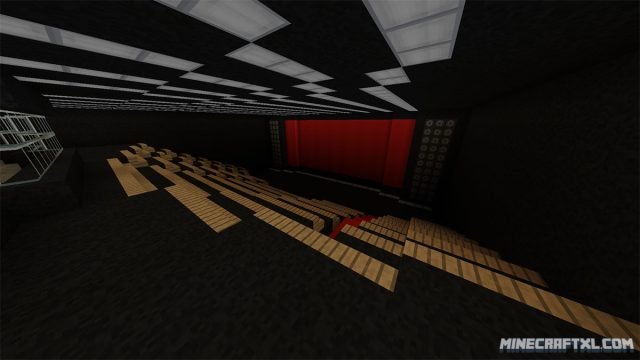
Supposedly it is only 20% done, yet it already takes up ~450 mb of space, so that should give you an indication of just how huge they want this city to be.

Despite being “unfinished”, there is still a lot of content to see and discover in this map, and if you’re a fan of modern city maps, it is definitively worth your time, so check it out! 
How to install the Greenfield Map:
- Download the map.
- Go to your %appdata%/.minecraft folder.
- Open the “saves” folder.
- Unzip the map you downloaded, and put the unzipped folder into the saves folder.
- Now you’re ready to experience Greenfield on your own, have fun, and take care!
Here is a beautiful video/trailer showing some of city off, check it out.
Download
- Greenfield Map v.0.4.6 for Minecraft 1.8 (Mirror 1)
- Greenfield Map v.0.4.6 for Minecraft 1.8 (Mirror 2)
- Greenfield Offical Texture Pack for Minecraft 1.8 (Mirror 1)
- Greenfield Offical Texture Pack for Minecraft 1.8 (Mirror 2)
- Greenfield Map for Minecraft 1.7/1.6 (Mirror 1)
- Greenfield Map for Minecraft 1.7/1.6 (Mirror 2)
