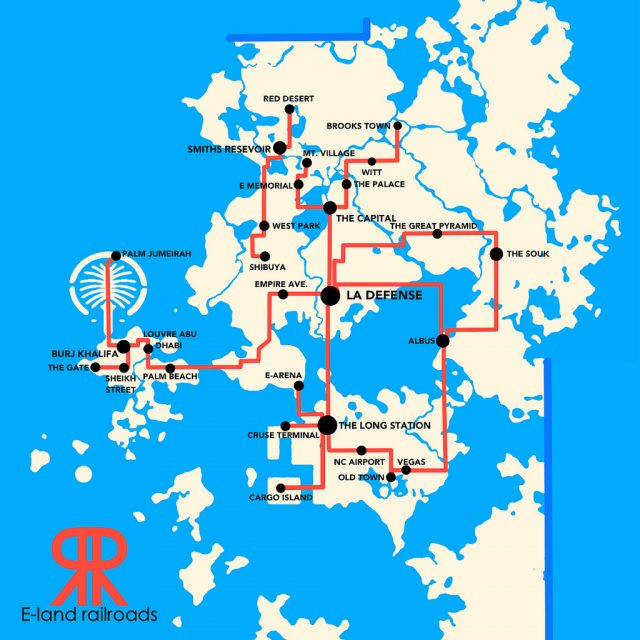E-Land is a massive map filled to the brim with skyscrapers and other massive buildings and structures. It mimics many well-known pieces of architecture. All buildings are extremely impressive, well-crafted, and some are well-known. The Eiffel Tower, Louvre, Statue of Liberty, and Burj Khalifa are just some of the awesome and world-renowned buildings you will find in this map. E-Land also features a sprawling metro system, as well as a rail-system, with which you can quickly and easily travel all over this massive city.
Despite being massive, it is however compact, and all the amazing and cool sights are all pretty close to one another, so you won’t have to walk miles just to see them. When playing this map, just think of yourself as a tourist vacationing in a new awesome big-city, where the most popular buildings are housed. You are free to do whatever you wish of course, play it like survival, maybe act like a zombie apocalypse has happened that has wiped out every other person in the city, or just walk around and admire the sights.
Here is an interactive map of the whole area, and as you can see, you won’t have to move far in order to generate new chunks, so move into the black to discover new areas and possibly villages! That is if you get bored of the fantastical sights of course, which shouldn’t happen anytime soon.
As city maps go, this is pretty great, especially since it is so compact, and because any point of the map is easily accessible through rail or metro, everything is connected! E-Land is constantly evolving and expanding, so if you check it out on a later date, a lot of things may have been added.
Here is a map of the metro system:
And here is a map of the railway system:
E-Land brings many fantastical sights and amazing places to the world of Minecraft, and if you’re a fan of amazing skyscrapers and other awesome builds, then check it out!
How to install the E-Land Map for Minecraft:
Download the map.
Go to your %appdata%/.minecraft folder.
Open the “saves” folder.
Unzip the map you downloaded, and put the unzipped folder into the saves folder.
Done! The E-Land Map should now be installed and ready to be loaded up, so enjoy and have fun!
Here is a small video that shows some of the map off, courtesy of JCraftProductions: