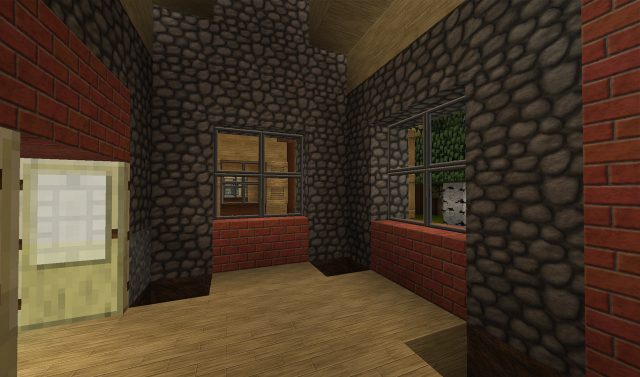FabooPack has some modern aspects, nothing too futuristic though. Lightweight, but aiming for warm and bright colors and semi-realistic textures without grain.
In-game Screenshots
Nice and smooth textures.
Comparison between the default vanilla Minecraft resource pack and FabooPack
It is recommended to have MCPatcher or OptiFine installed – this makes texture packs better.
How to install FabooPack for Minecraft
- Download the resource pack
- Optional: install MCPatcher or OptiFine
- Start Minecraft.
- Press Esc and to to options.
- Click on “Resource Packs”.
- Click on “Open resource pack folder”.
- Move the resource pack you downloaded (zip file) into the resource pack folder.
- The texture pack should now appear in Minecraft, click on the right arrow to move it to “Selected Resource Packs”
- Click Done.
- That’s it – enjoy!
Video showcase of FabooPack