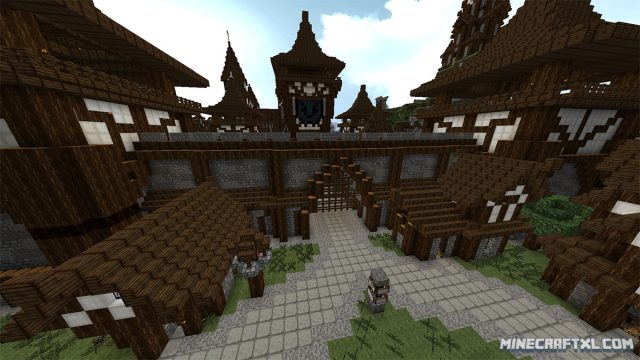For fans of the Victorian/Elizabethan style out there, this resource pack is for you.
The Moray Resource Pack brings that time period to Minecraft, enabling you to create a proper Victorian city, castle, countryside or whatever else you might want to create, or rather, give it the proper look.
Moray has a rather gloomy and dread look which fits the style its aiming for perfectly, bringing that style you know from Sherlock Holmes, Jack the Ripper and similar stories to the game.
If you have a world based around that era, yet lack a proper resource pack to give it that last bit of panache to really make it rock, try the Moray Resource Pack.
It also works for steampunk based stuff, as steampunk is usually stylized after the Victorian era, so in that way, this resource pack also works as a great steampunk-based resource pack!
As always, MCPatcher is useful if you want to get the most out of this resource pack, but it is not required in any way, so you can get plenty of enjoyment out of this pack without it.
The Moray Resource Pack is available in two versions; the regular Moray version which is in 32×32 resolution, and Moray Swift, which is a faster 16×16 resolution, only recommended if you have a slower computer, or has issues with the regular version.
Moray changes the look of everything in the game, from terrain, mobs, NPCs, to GUI, Art and so on, but it is still considered a work in progress by its author, although this doesn’t show.
Here is a comparison between the Moray Resource Pack and default Minecraft:
How to install the Moray Resource Pack for Minecraft:
- Download the Resource Pack.
- Optional: Download and install MCPatcher.
- Start Minecraft.
- Press Esc and go to options.
- Click on “Resource Packs”.
- Click on “Open resource pack folder”.
- Put the .zip file that you downloaded into the resource pack folder (you may have to extract it in order to get it to work).
- The resource pack should now appear in Minecraft, now choose the resource pack and click “Done”.
- Moray should now be up and running, and ready to be used, have fun with the new look of Minecraft!
Here is a machinima video called “A Warriro’s Fate” where the resource pack is used, made by DaneDimension: