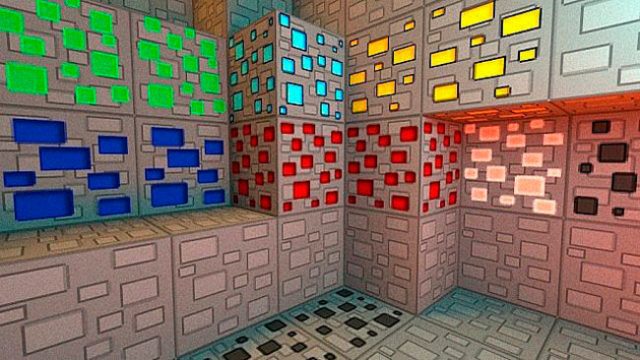This simplistic resource/texture pack uses rectangles to create its simplistic look. Overall the simple and rectangle textures make this resource pack look very cartoonish.
1.8.9 Changelogs
- Added Texture to:
- All Axes
- All Hoes
- All Swords
- All Pickaxes
- All Shovels
- All Dyes
- Bone
- Emerald
- Ruby
- Snowball
- Slimeball
- Sign
The pack comes in the resolution 64×64, which is a good compromise bewteen graphics and performance.
Screenshots
How to install Rectangular Resource Pack
- Download the resource pack
- Optional: install MCPatcher or OptiFine
- Start Minecraft
- Press Esc and to to options
- Click on “Resource Packs”
- Click on “Open resource pack folder”
- Move the resource pack you downloaded (zip file) into the resource pack folder
- The texture pack should now appear in Minecraft, click on the right arrow to move it to “Selected Resource Packs”
- Click Done – that’s it, enjoy!
Download below.