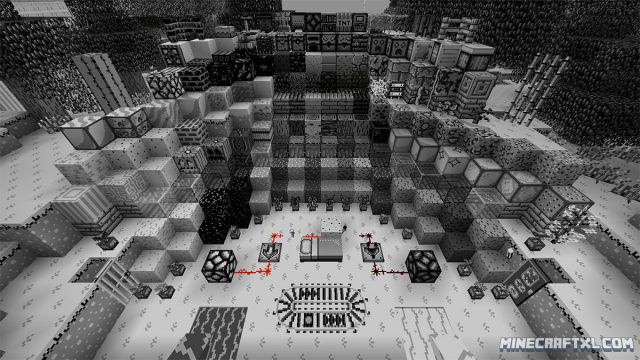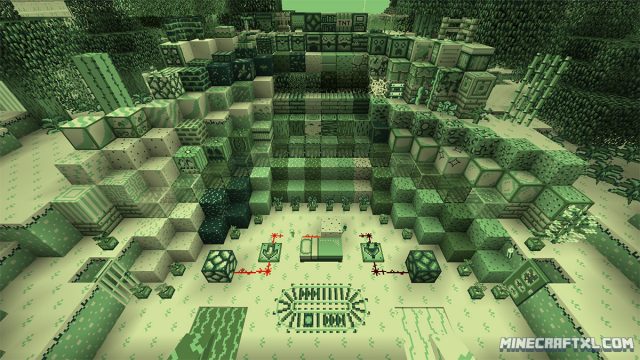The CraftBoy Resource Pack resurrects the glory days of the GameBoy, by bringing its “fantastic” graphics to Minecraft! A surprisingly fitting match actually, as the textures and all look great and fit perfectly to the Minecraft aesthetic.
CraftBoy is available in 3 different variant, each featuring a different iteration of the GameBoys classic graphics, the first is the simple grey textures known from the first GameBoy. Next there’s the classic green “color” textures that many of us known from our childhood, and finally the colorful textures from the GameBoy Color glory days.
Personally, the color version is my favorite, simply due to the fact that the pack has actual color, and not just shades of green or grey, but the others are very nice aswell. If for nothing else, then for nostalgias sake.
Mobs, NPC, and animals generally look the same, only slightly changed to better fit the GameBoy aesthetic, so it is not a total departure from the normal Minecraft look. Items and weapons, and some blocks, have received some larger changes but nothing major, you are still very much able to tell what is what, and so on.
The pack is available in 16×16 resolution, which makes sense for it, but MCPatcher is still highly recommended by the creator of the resource pack, although it will work without it. If you don’t use MCPatcher, the grey and green versions of the pack will look odd at times, so you have been warned. Low resolution, but great performance, and awesome style.
If you’re missing the old days of long car drives with only your GameBoy to keep you entertained, want to try something “new”, or simply like the style of the pack, then don’t miss out. Personally, I quite like it, and think it looks a lot better than vanilla Minecraft, due to the unique style of the GameBoy graphics, and it runs great as well.
Here is a comparison between the GraftBoy Grey Resource Pack and default Minecraft:
Here is a comparison between the GraftBoy Green Resource Pack and default Minecraft:
Here is a comparison between the GraftBoy Color Resource Pack and default Minecraft:
How to install the CraftBoy Resource Pack for Minecraft:
- Download the resource pack.
- Recommended: download and install MCPatcher.
- Start Minecraft.
- Press Esc and go to options.
- Click on “Resource Packs”.
- Click on “Open resource pack folder”.
- Put the .zip file that you downloaded into the resource pack folder.
- The resource pack should now appear in Minecraft, now choose the resource pack and click “Done”.
- All set, the resource pack should now be installed, so load up your favorite map and have fun!
Download
- CraftBoy Green Resource Pack for Minecraft 1.8 [16x16] (Mirror 1)
- CraftBoy Green Resource Pack for Minecraft 1.8 [16x16] (Mirror 2)
- CraftBoy Grey Resource Pack for Minecraft 1.8 [16x16] (Mirror 1)
- CraftBoy Grey Resource Pack for Minecraft 1.8 [16x16] (Mirror 2)
- CraftBoy Color Resource Pack for Minecraft 1.8 [16x16] (Mirror 1)
- CraftBoy Color Resource Pack for Minecraft 1.8 [16x16] (Mirror 2)