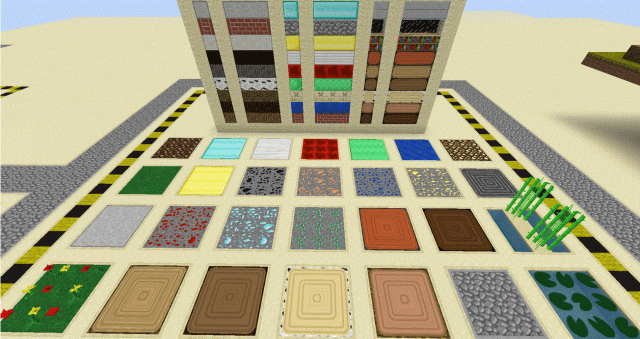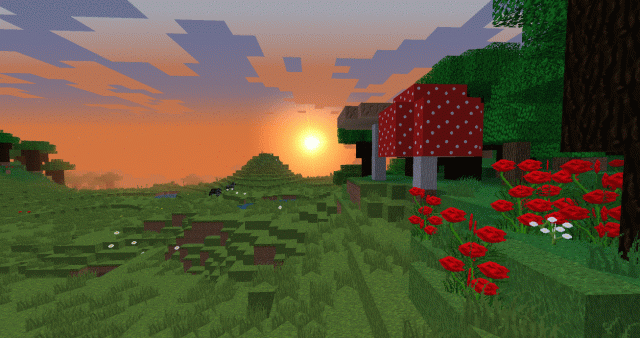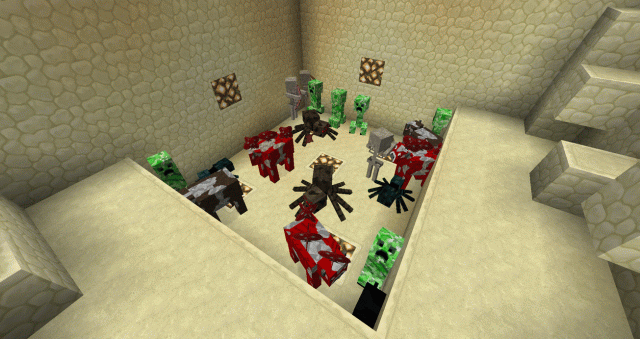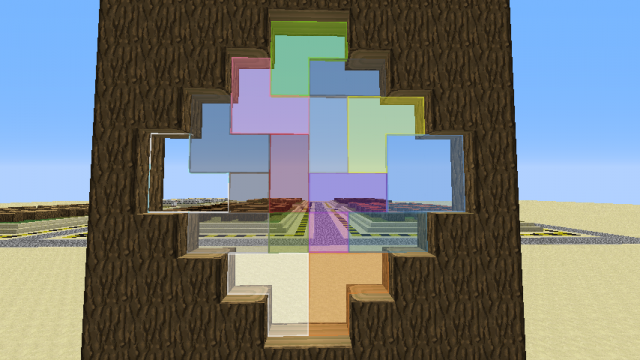Ragecraft Faithful is another “faithful” resource pack that seeks to keep the aesthetics and style of default Minecraft intact, while simultaneously making the textures higher resolution, smoother, and prettier to look at. It also adds more details to individual textures, and adds additional animations, such as grass swaying in the wind. It also features additional addons like connected textures, beautiful skies, and random mobs.
The creator made this pack partly because he was bored, and partly because he really loved another faithful pack, but wanted one in a higher resolution. The result is this, Ragecraft Faithful, which is available in 64×64, and only 64×64.
Ragecraft is compatible with default Minecraft, but MCPatcher or OptiFine is recommended. If you use and of the additional addons, such as connected textures – MCPatcher or OptiFine is required.
Here is a list of the addons available with this resource pack:
- Connected Textures Addon. With this addon, placing several of the same block next to each other will connect them, and connections will also be created automatically when placing different blocks next to each other. An example of this could be placing a cobblestone road in some grass, with this addon a natural transition will be added, making things look better.
Example:

- Skymap Addon. With this addon, the skymap, sun, and moon is vastly changed, and made to look a lot better than their default counterparts. Skies are also added to the skymap, rather than the playable area.
Example:

- Default Addon. Actually not sure what this does.
Example:

- Random Mobs Addon. This addon makes mobs of the same type look different, such as cows having different colors and zombies having different injuries. Makes things more diverse.
Example:

- Clear GUI Addon. This addon makes elements of the GUI such as the inventory screen transparent, allowing you to see through it while sorting it, while crafting, etc.
Example:

- Bright Addon. This addon makes brightens the colors of the textures quite a bit, making everything more colorful. Some may find it too colorful though.
Example:

- Clear Glass Addon. This addon makes all glass clear, so it won’t have any “scratches” or stuff likes that. Pretty much makes just the borders visible, unless you’re using colored glass. Favored by many.
Example:

Screenshots
To sum up this resource pack, it is pretty much like default Minecraft, just better, higher resolutions, and with additional animations. With addons, it looks quite different, while still keeping the original style and aesthetics. A perfect fit for anyone who wants to retain the default feel. Overall, a great faithful pack with plenty of options for customization.
Here is a comparison between the Ragecraft Faithful Resource Pack and default Minecraft:
How to install the Ragecraft Faithful Resource Pack for Minecraft:
- Download the Resource Pack.
- Optional: Download and install MCPatcher.
- Start Minecraft.
- Press Esc and go to options.
- Click on “Resource Packs”.
- Click on “Open resource pack folder”.
- Put the .zip file that you downloaded into the resource pack folder.
- The resource pack should now appear in Minecraft, now choose the resource pack and click “Done”.
- Done! The resource pack should now be installed and ready to go, so have fun!
Download
- Ragecraft Faithful Resource Pack for Minecraft 1.8 [64x64] (Mirror 1)
- Ragecraft Faithful Resource Pack for Minecraft 1.8 [64x64] (Mirror 2)
- Ragecraft Faithful CTM Addon (Mirror 1)
- Ragecraft Faithful CTM Addon (Mirror 2)
- Ragecraft Faithful Skymap Addon (Mirror 1)
- Ragecraft Faithful Skymap Addon (Mirror 2)
- Ragecraft Faithful Default Addon (Mirror 1)
- Ragecraft Faithful Default Addon (Mirror 2)
- Ragecraft Faithful Random Mobs Addon (Mirror 1)
- Ragecraft Faithful Random Mobs Addon (Mirror 2)
- Ragecraft Faithful Clear GUI Addon (Mirror 1)
- Ragecraft Faithful Clear GUI Addon (Mirror 2)
- Ragecraft Faithful Bright Addon (Mirror 1)
- Ragecraft Faithful Bright Addon (Mirror 2)
- Ragecraft Faithful Clear Glass Addon (Mirror 1)
- Ragecraft Faithful Clear Glass Addon (Mirror 2)