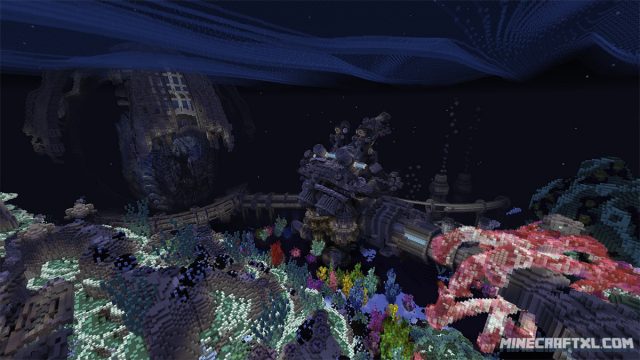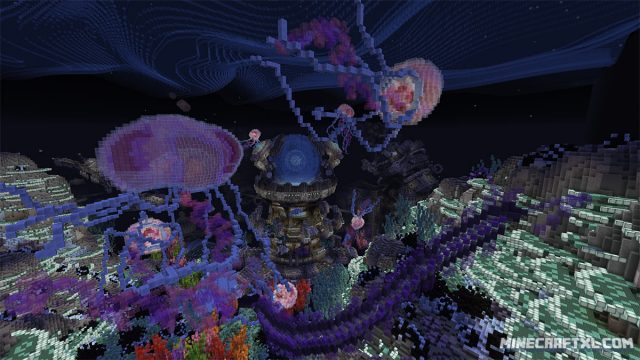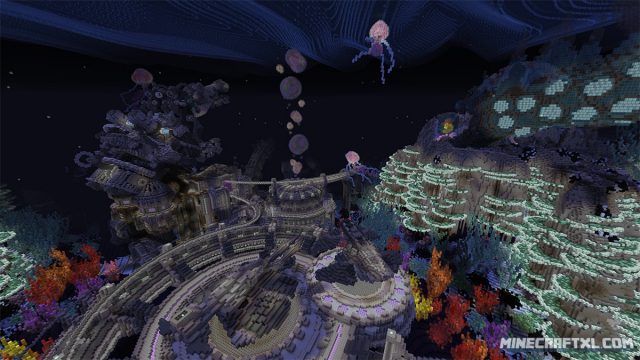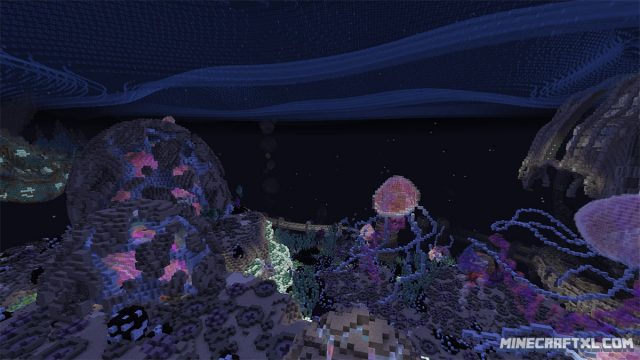The Deep Sea Map… The final frontier! Well, one of them. Its depths are never-ending, the world is fathomless, full of infinite mystery and unearthly beauty, and man is yet to discover it all. Steve was to be the brave man who descended into the ocean depths, and there he found himself surrounded by an array of almost alien shapes and colors. Creatures unlike any that man could imagine lurked here, creatures that looked more like they belonged in space rather in the ocean.
Finally, Steve reached the sea bed, where much to his surprise he discovered a vast complex nestled among the coral reefs. Contraptions and machines of enormous proportions appeared to be placed there to study objects of alien origin, seemingly of their own accord. Iridescent lifeforms swam around strange rocks that emitted a radiant glow all the while, posing more questions than answers.
This odd facility had been built around these unreal lifeforms, hoping to harness their vast powers through arduous study. But who built them, and where had they gone?
That’s the backstory for this Deep Sea Map, and while it is a great story, it is mostly meant to set the tone for the map. Deep Sea plays mostly as an interactive painting more than a map you’re actually meant to play, as there isn’t much to do but marvel at the great structures the team behind it has built. 9 builders managed to great this impressive map in just 6 days, using over 32 million blocks to bring this hidden deep sea underworld to life.
It is a beautiful map and while it isn’t actually underwater, the creators behind it has done theirs to ensure it looks like it as much as possible. At day, it is pretty obvious though, but at night you can see the illusion of being deep down the ocean, so I suggest using /time set 16000 to switch to night to really make this map look gorgeous.
There’s not much else to do than “swim” around and marvel at the sights though, but it is still a very impressive map: It can however bring some older PCs to their knees due to the amount of blocks tightly gathered in one enclosed area, so be warned. If you can handle it, a chunk load distance of 16-22 is definitively recommended, more if possible.
How to install the Deep Sea Map for Minecraft:
- Download the map.
- Go to your %appdata%/.minecraft folder.
- Open the “saves” folder.
- Unzip the map you downloaded, and put the unzipped folder into the saves folder.
- Done! The Deep Sea Map should now be installed, so load it up and marvel at the sights!
Here is a showcase video of the map, giving you a more directed look at it and all its wonders: