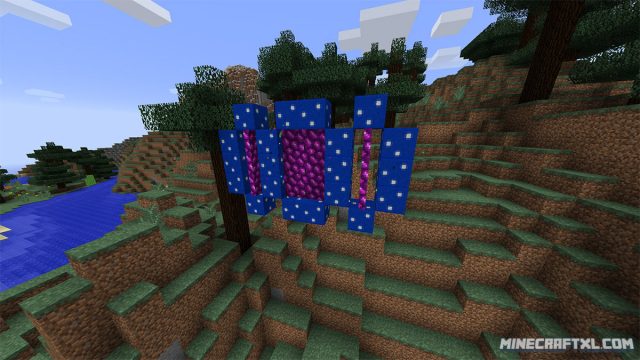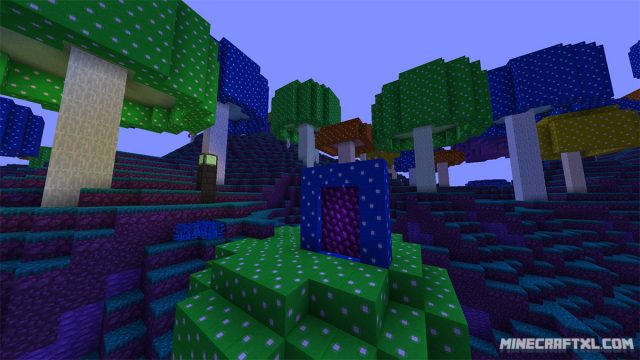If you’re longing for a ton of new content, mobs, items and dimensions, then the Eternal Isles mod is for you!
This mod has it all, completely new features, new items, a whole slew of both friendly, neutral, and hostile mobs, as well as 4 whole new dimensions!
Important: this mod requires Minecraft Forge.
First off, the new features. When using this mod you will quickly realize that your UI is a bit different than normal, as you’ll see some new bars in the upper right corner.
These two new bars each help power new items. The first is called “Soul Stream” and is used when you use a new item called “tablets” which give you various buffs when used, much like potions, only they don’t get consumed when used. Tablets also have new buffs that you can’t get from potions, but most of them are stuff like vastly increased speed, more damage, higher health and such.
The other bar is called “Ancient Power” and this one powers new special weapons and staves, all of which have an unique effect. There’s a staff that sets fire to the ground, one which removes fire, another that removes all debuffs and more, as well as more “normal” weaponry that has special effects, such as poisoning foes.
There are weaponry that isn’t powered by Ancient Power though, so you don’t have to rely on that. The new weapons has charges instead of requiring ammo or having durability, which easily allows you to see how much you can use them, and negates the need to lug around with a ton of ammo. It is a nice change, and most weapons have plenty of charges such as 1000 or 3000, ensuring you won’t run out right away.
New tools are also available, but these are mostly just recolored versions of those found in the normal game, without any special effects.
The new armors are all unique though, and wearing a full set of one will give you a special effect, such as underwater breathing or night vision. This means that you’ll usually go for one set of armor instead of mixing it up, as they aren’t that good without the special effect.
There’s also plenty of new misc items, food, decorative blocks and furniture.
You will also find a huge amount of new mobs in Eternal Isles, not just in the new dimensions (which are pretty much only populated with new mobs) but also in the normal overworld and the nether. They’re also biome specific so they make sense in the normal game, so you’ll only find the sand-colored scorpion things in deserts, elephant-ish creatures in the savanna and so on.
The new dimensions doesn’t require you to create portals in any weird ways, as the portals are found in the game world, and you can’t actually create the portals yourself afaik. The 4 new dimensions are The Haven, The Abyss, Precasia, and Mysterium.
The Haven is a seemingly happy and safe place, but you’ll quickly find it’s colorful inhabitants to be terrible beasts. It’s a dimension in the sky, and the portals to it are found in Extreme Hills biomes.
The Abyss is a dark and dreadful place with tall dark mountains littered around the landscape. It is full of dangerous mobs that won’t hesitate to kill you. Portals to The Abyss are located in The Nether.
Precasia is a prehistoric and ancient paradise full of extinct creatures long forgotten. All mobs in this dimension are hostile, so be careful. Portals to this dimension are found withing the Jungle biomes.
Mysterium is a dimension that takes place in the imagination of the Eeos (new mobs) that inhabits it. It is colorful and full of mushrooms, and portals to this dimension are found in Mega Taiga biomes.
I think that covers most of the new features and stuff found in this mod, but for more in-depth info, check out the official wiki.
How to install the Eternal Isles Mod for Minecraft:
- Download the mod.
- If you don’t have Forge, then download and install Minecraft Forge.
- Open your minecraft folder (in Windows: Start -> Run -> “%appdata%\.minecraft”).
- Copy the mod .jar, file(s) you downloaded to the “mods” folder found inside the .minecraft folder.
- The mod should now be installed and ready to go, so enjoy and have fun!
Here is an hour long video showcasing the mod, check it out if you want an in-depth video look at the mod:
And here’s a step-by-step video on how to install this mod (and other forge mods):