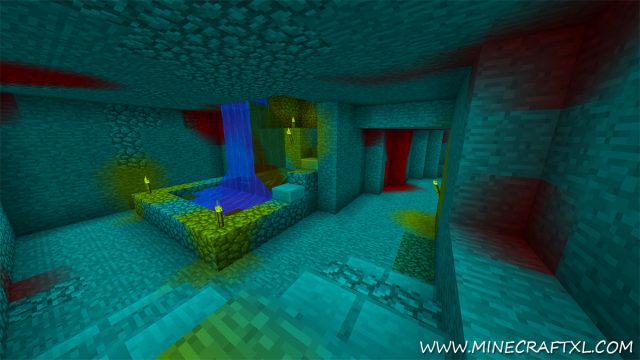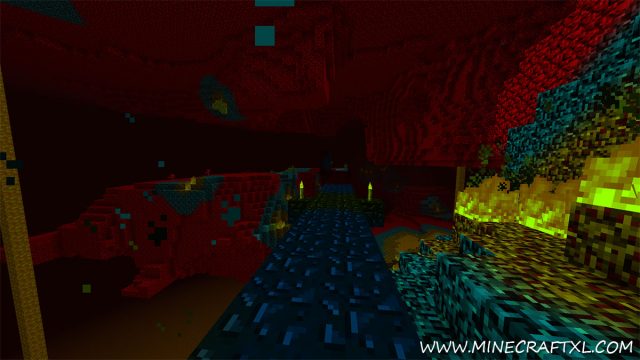Kenny Loggins’ favorite resource pack is here, the DangerZone resource pack!
This pack is not so much used for aesthetics, but rather more for usefulness, as it lets you see where monsters can and cannot spawn in regards to light-levels, shown with three colors:
Red indicates places that any monster can spawn, and this is the “danger zone”, cyan indicates places where light-level dependent monsters, except blaze and silverfish, cannot spawn, and yellow indicates where no light-level dependent monster can spawn. This mean that yellow is the “safe zones” in regards to monster spawns, however some monsters that are not light-level dependent may still spawn in yellow areas.
With this resource pack you will have an easier time judging where to put torches in order to prevent monster spawning, as it makes it a lot easier to distinguish where light-level dependent monsters can and cannot spawn.
The pack is not affected by sunlight levels, so most of the map that is not lit by the player will show up in red even in the day, where monsters usually cannot spawn.
Do keep in mind that some monsters are not affected by light-levels, and can spawn no matter how well lit areas are, while other monsters have other conditions rather than just light-levels for spawning.
The pack requires OptiFine to function properly, but I have also tested it successfully with MCPatcher, so that will work as well. To make it clearer where mobs can and cannot spawn, it is suggested to disable ‘smooth lighting’, as this makes it clearer and easier to distinguish.
As stated earlier, this resource pack is not really used for its aestetics or looks, but rather for its usefulness, and it is suggested to use it in order to see the various places that needs to be lit, then switched back to your preferred resource pack once you’re done. It has the default textures and resolution, the only thing this pack changes is colors, dependent on the various light-levels.
How to install the DangerZone Resource and Texture Pack for Minecraft:
- Download the Resource Pack.
- Install OptiFine (although McPatcher works as well).
- Start Minecraft.
- Press Esc and go to options.
- Click on “Resource Packs”.
- Click on “Open resource pack folder”.
- Put the .zip file that you downloaded into the resource pack folder.
- The resource pack should now appear in Minecraft, now choose the resource pack and click “Done”.
- You are now able to better judge the various light-levels and see where monsters can and cannot spawn, enjoy!