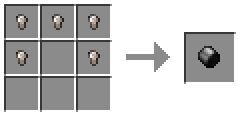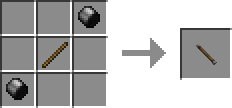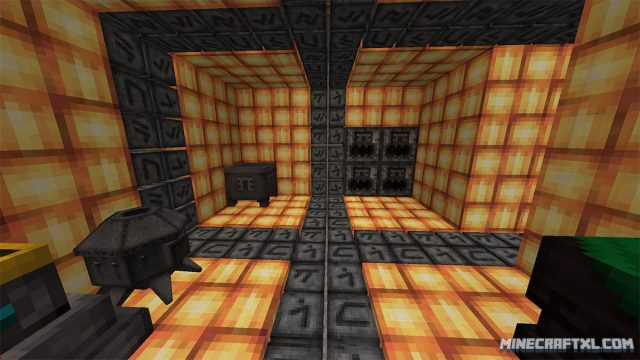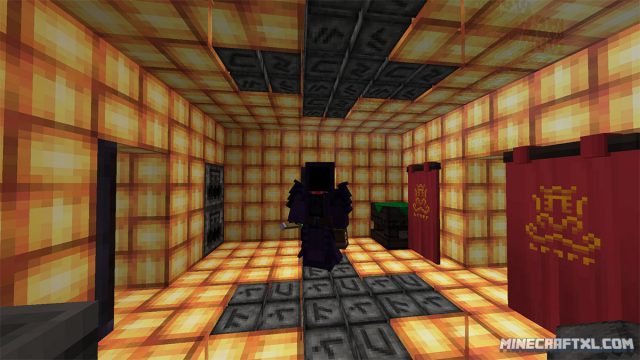Thaumcraft is a total-conversion mod for Minecraft that changes a whole bunch of stuff.
The name, Thaumcraft, comes from the word Thaumaturgy, which is the word for the capability of a magician to work miracles. A practitioner of thaumaturgy is called a thaumaturge, thaumaturgist, or simply a miracle worker.
So in short, this mod is about magic, magical objects, and magical creatures!
The first thing you need in this mod is a wand. The first and simplest wand, the Iron Capped Wooden Wand, is crafted using iron nuggets and a stick, as shown here:
Then you need to find or craft a bookshelf, place it in the world, and then right click it with the wand equipped. This will give you the Thaumonomicon in which you will find information and explanations for pretty much everything you need to know about Thaumcraft!
Important: this mod requires Minecraft Forge in order to function.
You are know ready to start exploring and researching this world of Thaumcraft. There are a ton of things to do in this mod, such as making spells, using alchemy for a variety of purposes, creating golems to defend your home, creating new buildings and items using a ton of new blocks and materials, and more.
The mod also contains entirely new armor sets, enemies, friendly mods, neutral mobs, and of course a bunch of weapons and wands.
The mods creator recommends the use of the Soartex Resource Pack (you can find one specially made for this mod on that page), but that is only a recommendation, not a requirement.
So download Thaumcraft if you dare delve into the dark and mysterious world of making magic, meeting new fantastical creatures, creating amazing magical abodes, using alchemy to further your goals, and much much more.
How to install the Thaumcraft Mod for Minecraft:
- Download the mod.
- If you don’t have Forge, then download and install Minecraft Forge.
- Open your Minecraft folder (in Windows: Start -> Run -> “%appdata%\.minecraft”).
- Copy the mod .jar, file(s) you downloaded to the “mods” folder found inside the .minecraft folder.
- All done, Thaumcraft should now be installed and ready to go, have fun!
Here is a nice video on how to get started in this massive mod: